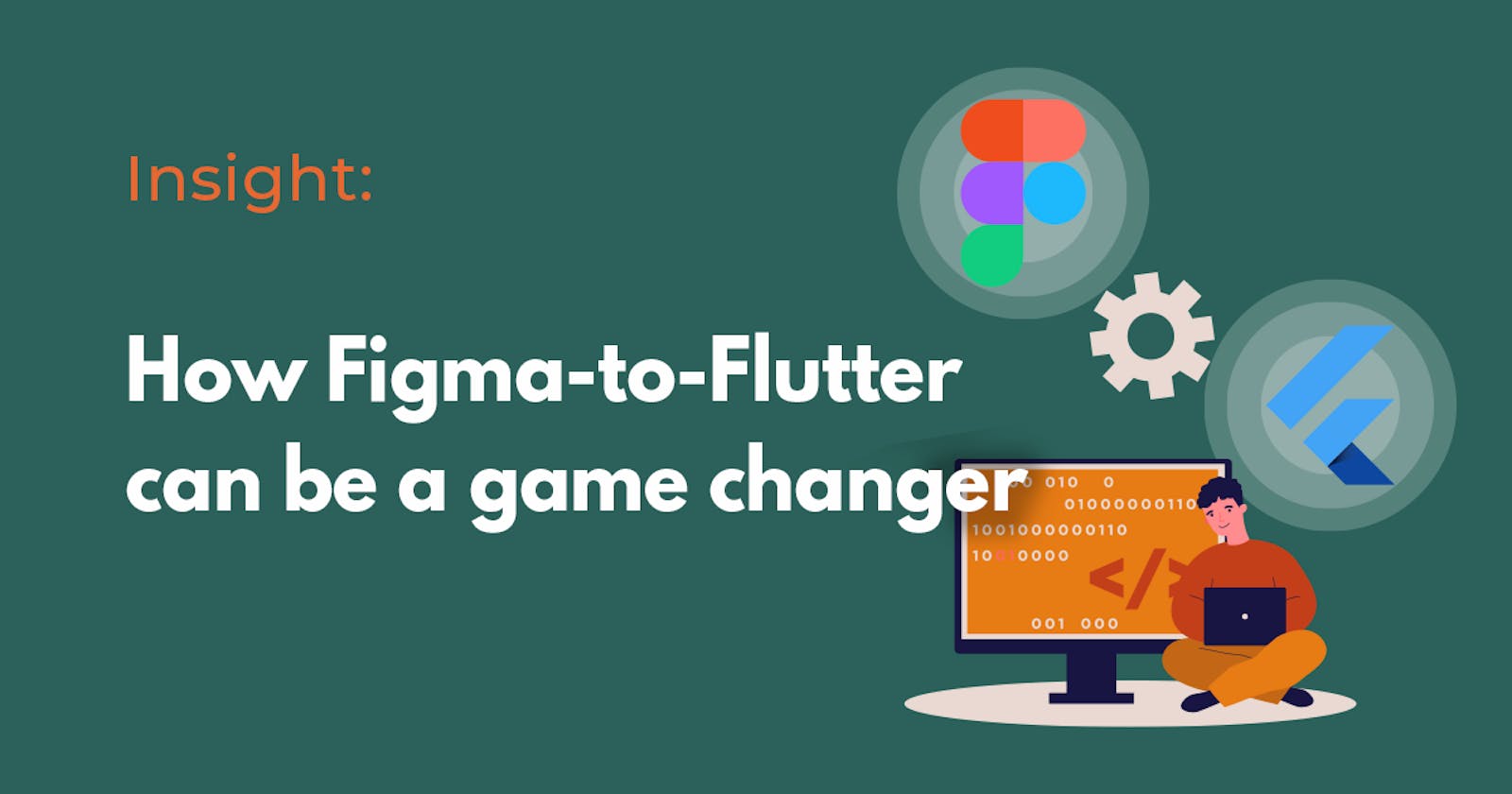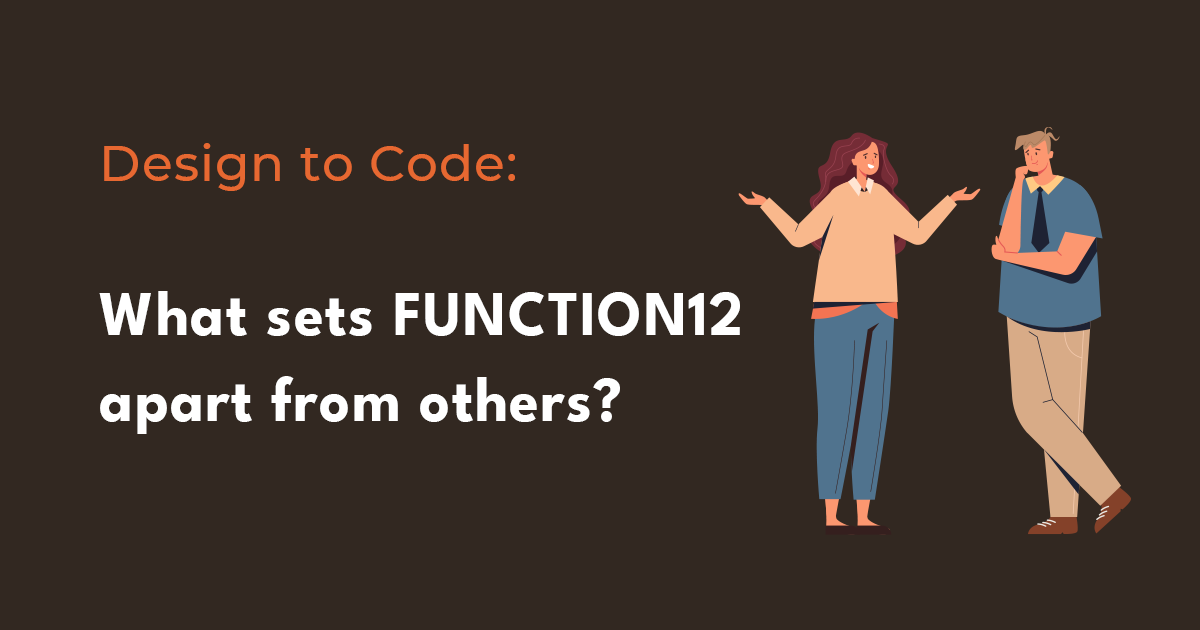With a lot of tools and articles made to boost developers' productivity, it is hard to locate something that can really make a difference. If you are a mobile application developer trying to find a way for your team to be more efficient, it could be a life-altering dynamic for you. To begin with, let's contemplate the workflow of the regular mobile application development process.
The conventional process for building a mobile frontend application
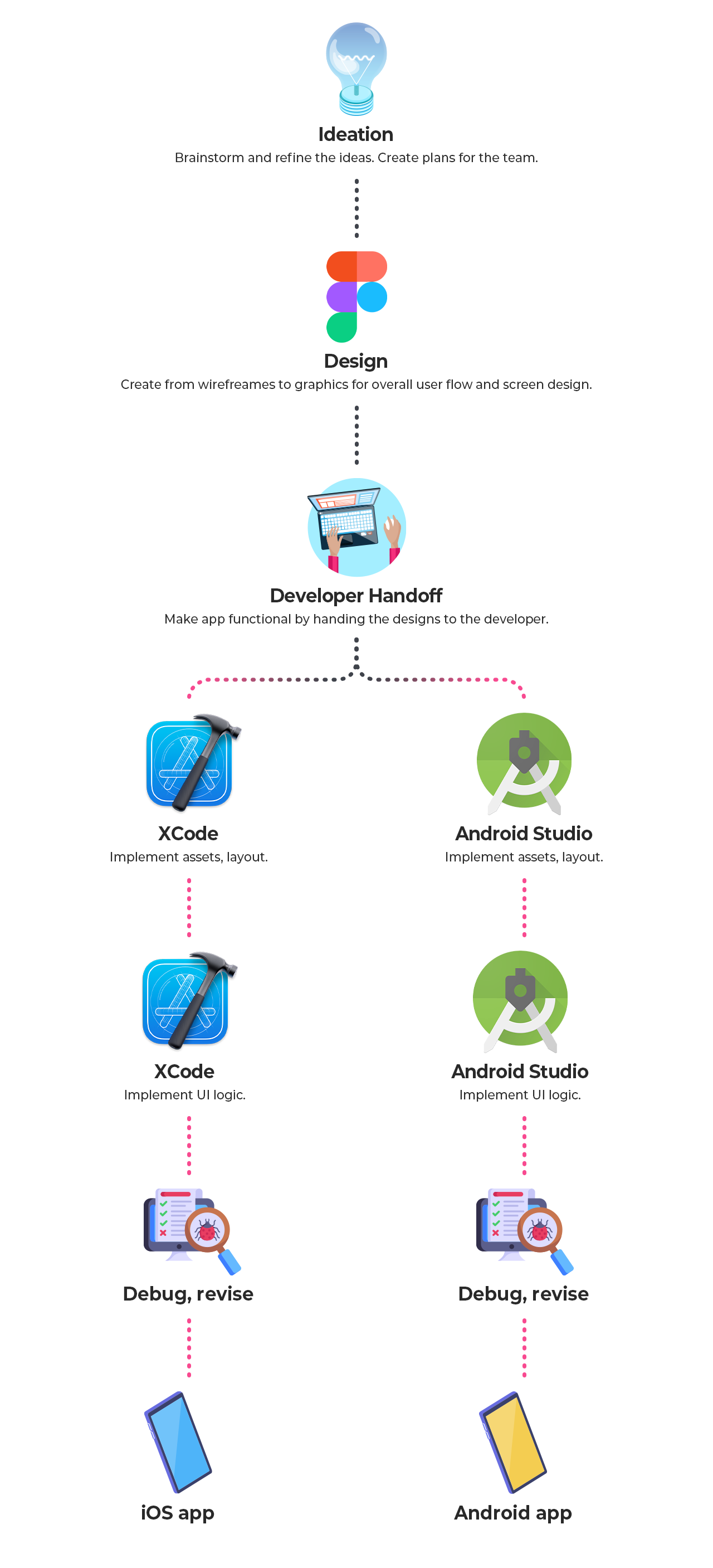
When a team possesses developers for both iOS and Android, they typically abide by a process similar to the one described above. When a new feature is required, they first assess it before initiating the project by creating designs. After the user flow, architecture, and screens with icons and graphics have been completed, the work is then handed off to the development team. Lastly, each iOS and Android developer imports the UI and applies it for the ultimate deployment.
Flutter development flow
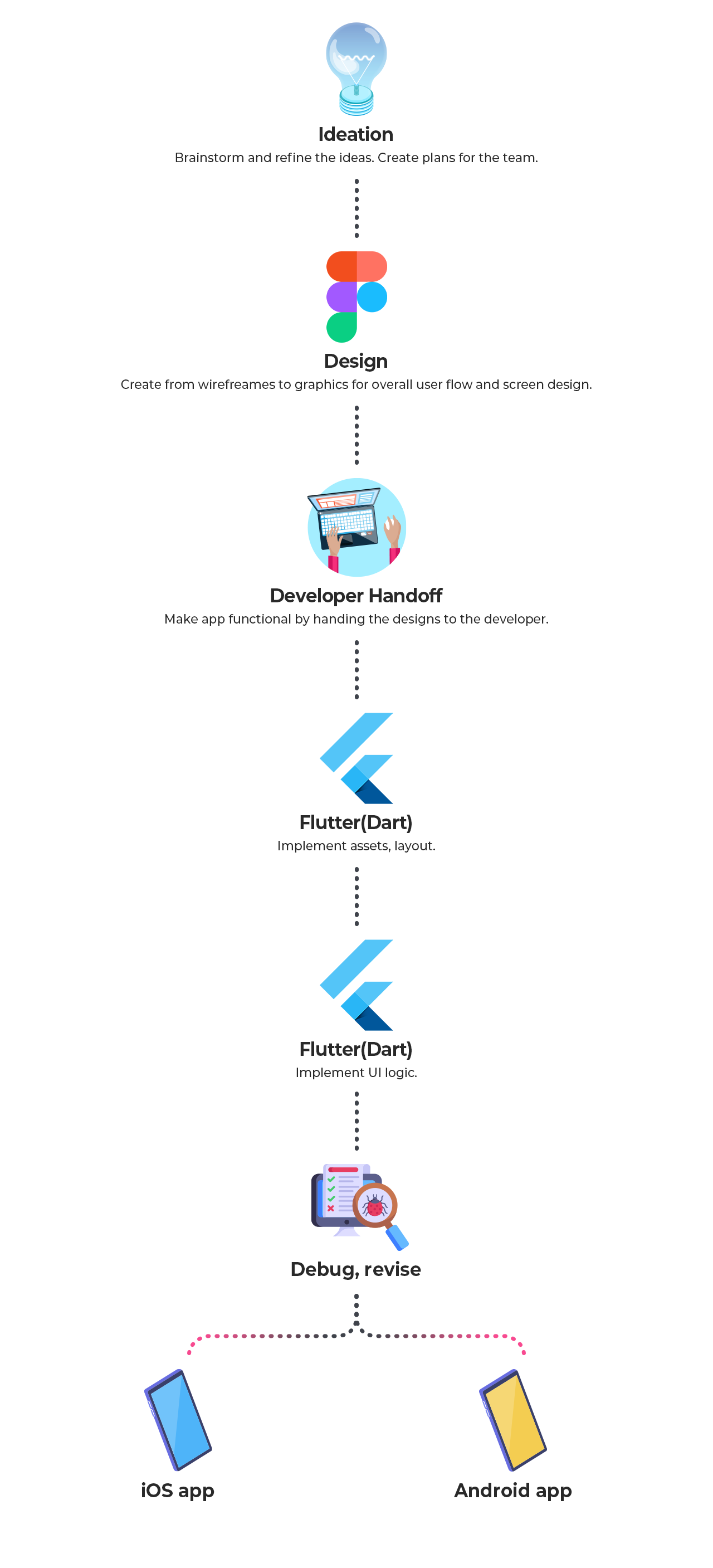
Flutter is an open-source UI framework for mobile app development that permits coders to create software for iOS and Android with one codebase. This makes the development process more efficient and quicker for high-performance applications. Therefore, in comparison to the common mobile application development procedure which consists of developing two separate apps, Flutter is capable of producing a native mobile app simultaneously.
Advanced development process
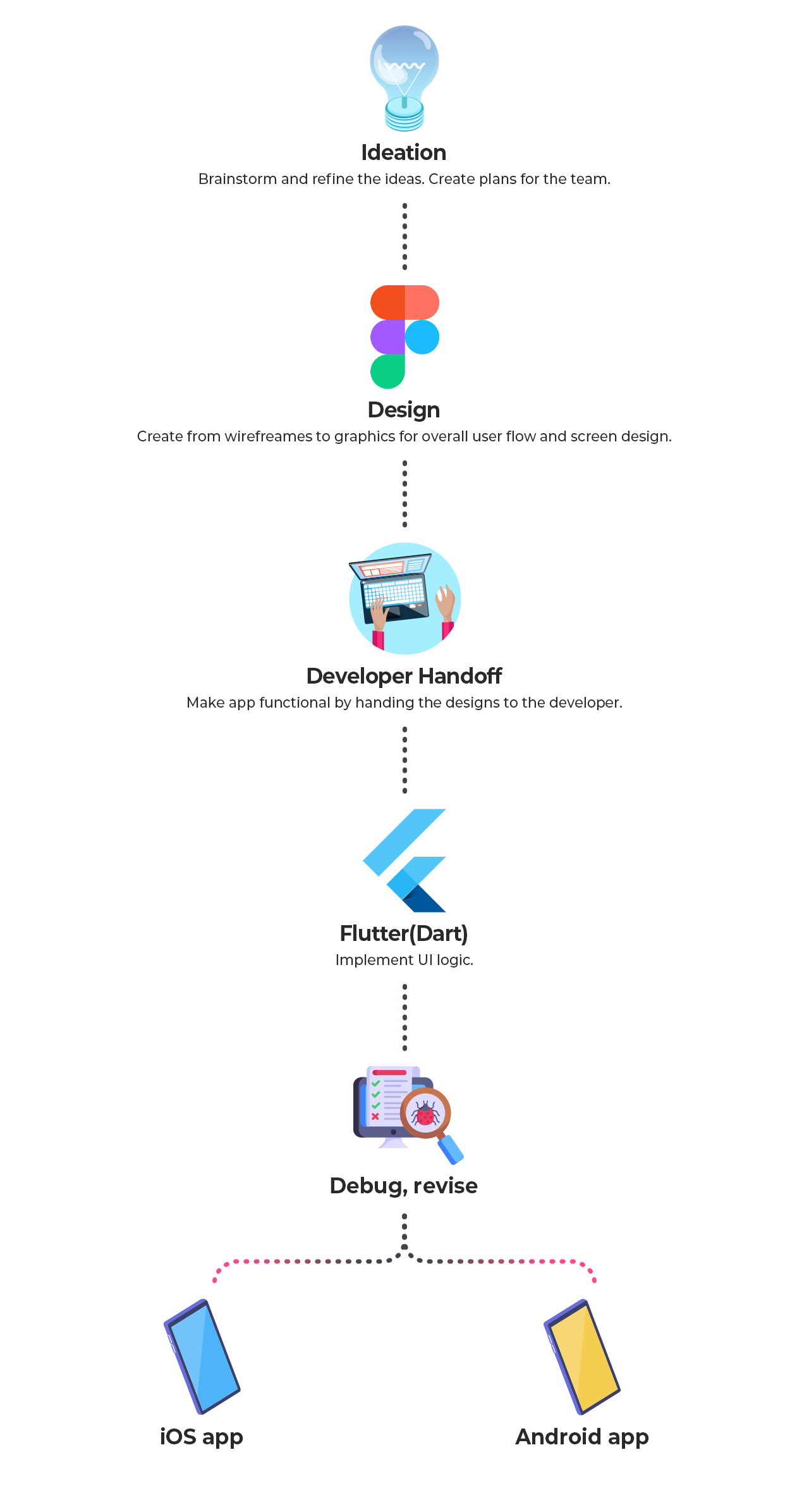
Suppose we just had to worry about the logic of mobile app development and all coding for themes, icons, and layout would be automated. This would allow developers to devote more time to coding for user interfaces and business logic. This might appear too good to be true, but it is achievable with the technology of Figma-to-Flutter.
More on Figma-to-Flutter
It is already known that Figma is a design platform used by designers to create interfaces for mobile applications. Historically, developers took the designs from the designers and started coding from scratch. Nonetheless, the current situation has changed due to FUNCTION12, which is a design-to-code tool. This tool's native engine can detect the design from Figma and convert it into optimized codes automatically. It is essential to understand that FUNCTION12 is not a prototyping tool; although it offers different previews for screens, containers, and codes, it is a developer tool that interprets the designer's vision from the designs and produces codes at a developer level.
FUNCTION12?
Even though coding the UI is not complex, you may still ask yourself why you should choose FUNCTION12. Here are some of the reasons why it is beneficial to develop with FUNCTION12.
Time Saved
Creating UI code from the beginning is a lengthy process, particularly when it is part of a bigger project. It is difficult to make sure it is finished before the due date since working as a team requires more than just individual effort. In addition to this, communication, idea generation, and brainstorming necessitate a reasonable amount of time. Through the help of automation tools such as FUNCTION12, you can conserve time not only in the development procedure but also for the duration of the entire project.
Production Quality
When you input your Figma project link into FUNCTION12, the program's native engine will automatically assess and recognize the designs by deciphering the designer's purpose. This is because one of the co-founders of FUNCTION12, Luke Park, is a programmer who comprehends the necessity of accurately translating the designs into codes. There could be minor details that the engine might have misinterpreted, and the developer can fix it by selecting an option from the edit menu. You can amplify the quality to its maximum with merely a minimal effort by utilizing FUNCTION12.
Workflow Advancement
Performing the same actions over and over again may be simple, but it can make people exhausted. Specifically, coding can be extremely tedious and lead to a decrease in efficiency. Fortunately, with code automation, developers merely need to verify and determine if the tool's analysis was precise. As the cycle is minimized and time is preserved, this is a huge improvement in productivity.
Exporting Flutter codes
- Inserting the Figma link

In order to create a project on FUNCTION12, add in your Figma link. After this is done, the program's native engine will automatically kick off the analysis of your design. Depending on the number of screens or size of the project, this activity should take no more than a minute.
- Going through the designs
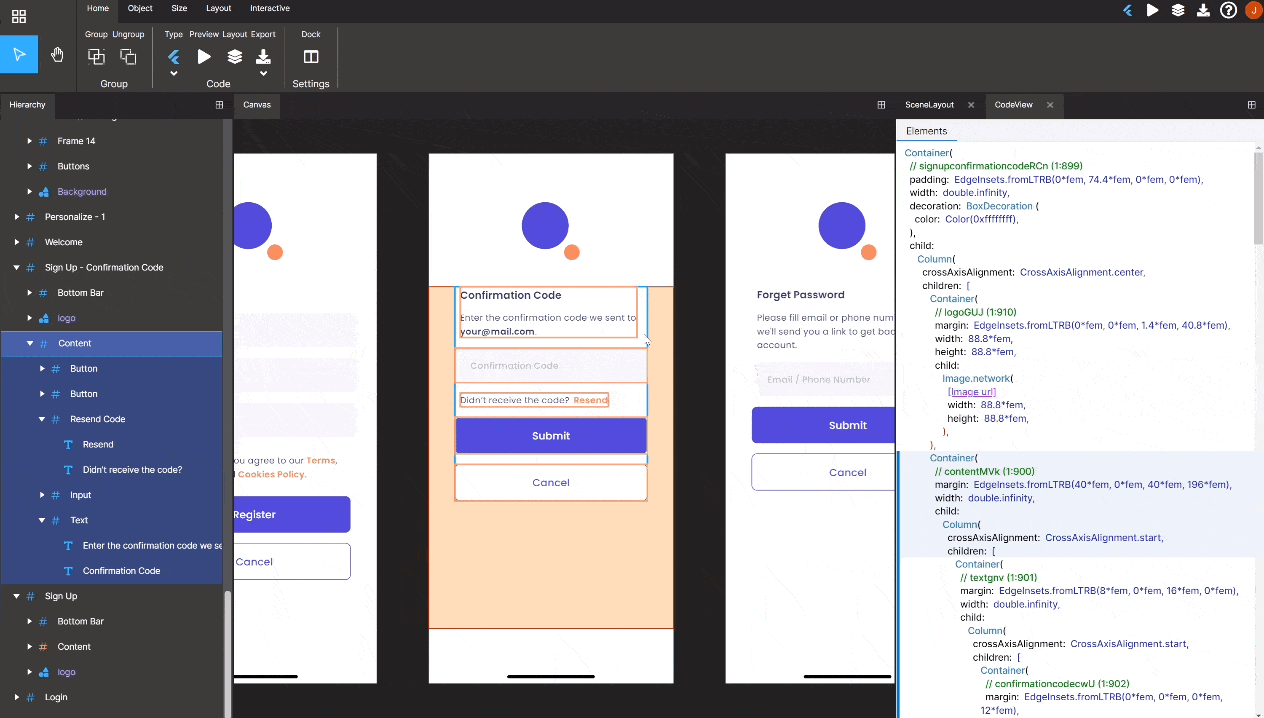
You can analyze each design by clicking on it to view its preview. Furthermore, you can customize the background, margins, paddings, layout, and scrolling options through the upper menu.
- Checking the preview

It is important to remember that previews are accessible not only for the screens, container, and code view. Once you have reviewed the codes, you can download them by clicking the 'Flutter' option on the 'Export' button at the top of the menu.
- Done! Let’s export.
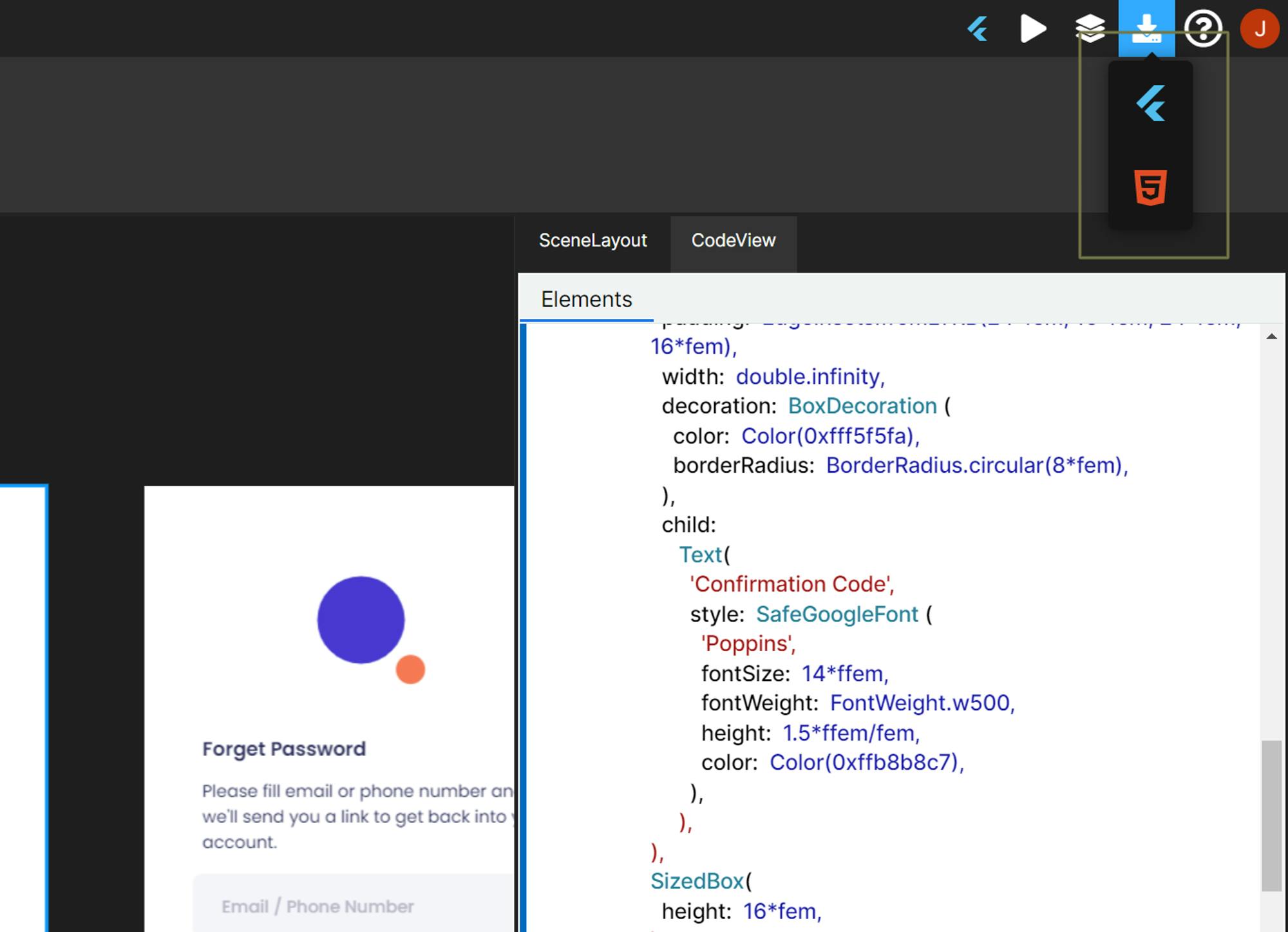
Send out the programming from Flutter and start using it in the real world immediately!
Related Posts from FUNCTION12